So i got a email from a customer asking not able to use blurweb app on google docs. So in this blog i will show how you can
First let's say we have a google docs like this
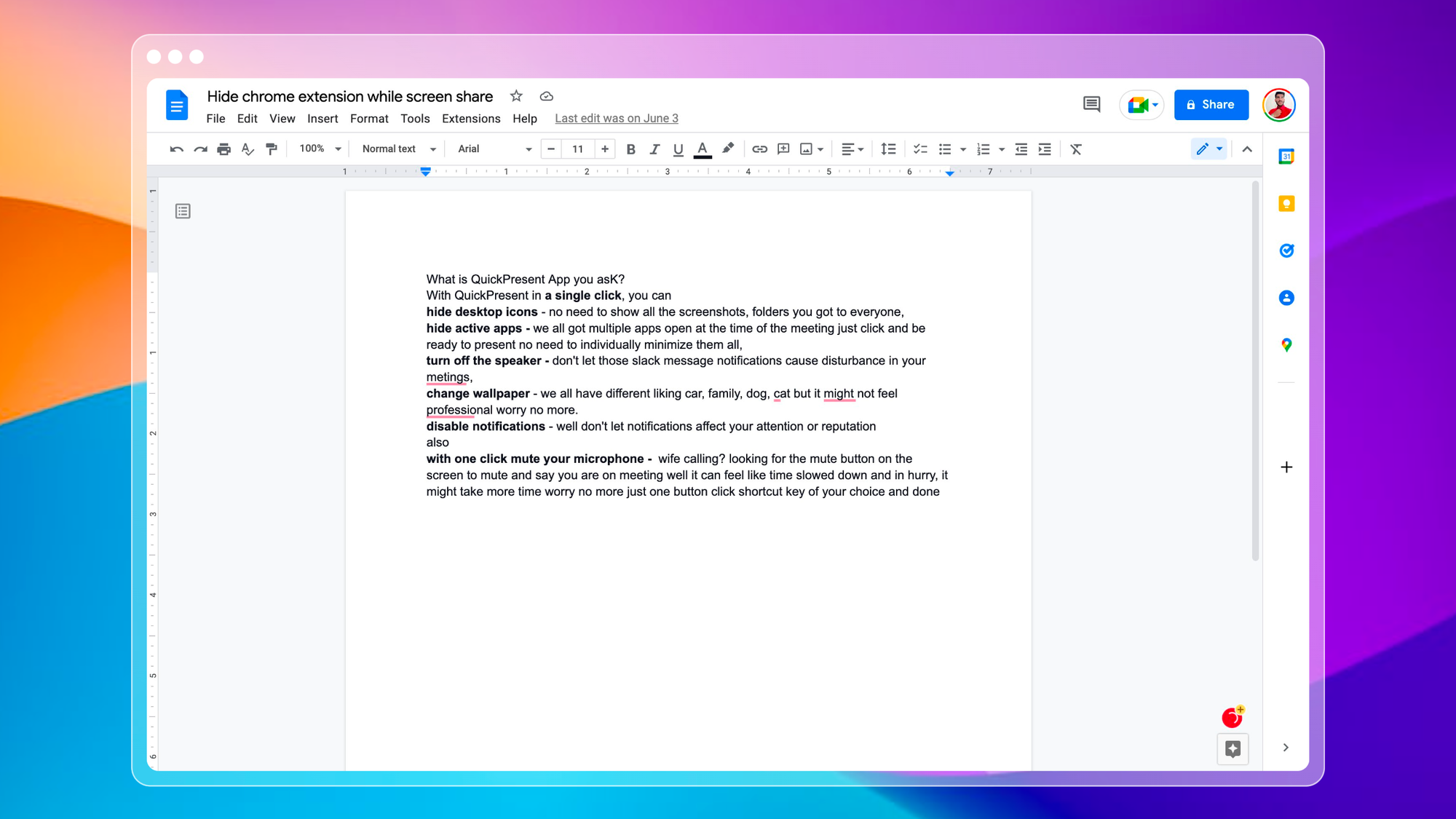
Now if you directly try to blur here it will not work so what we can do is publish this page on web and then blur that page and present. Let me show how
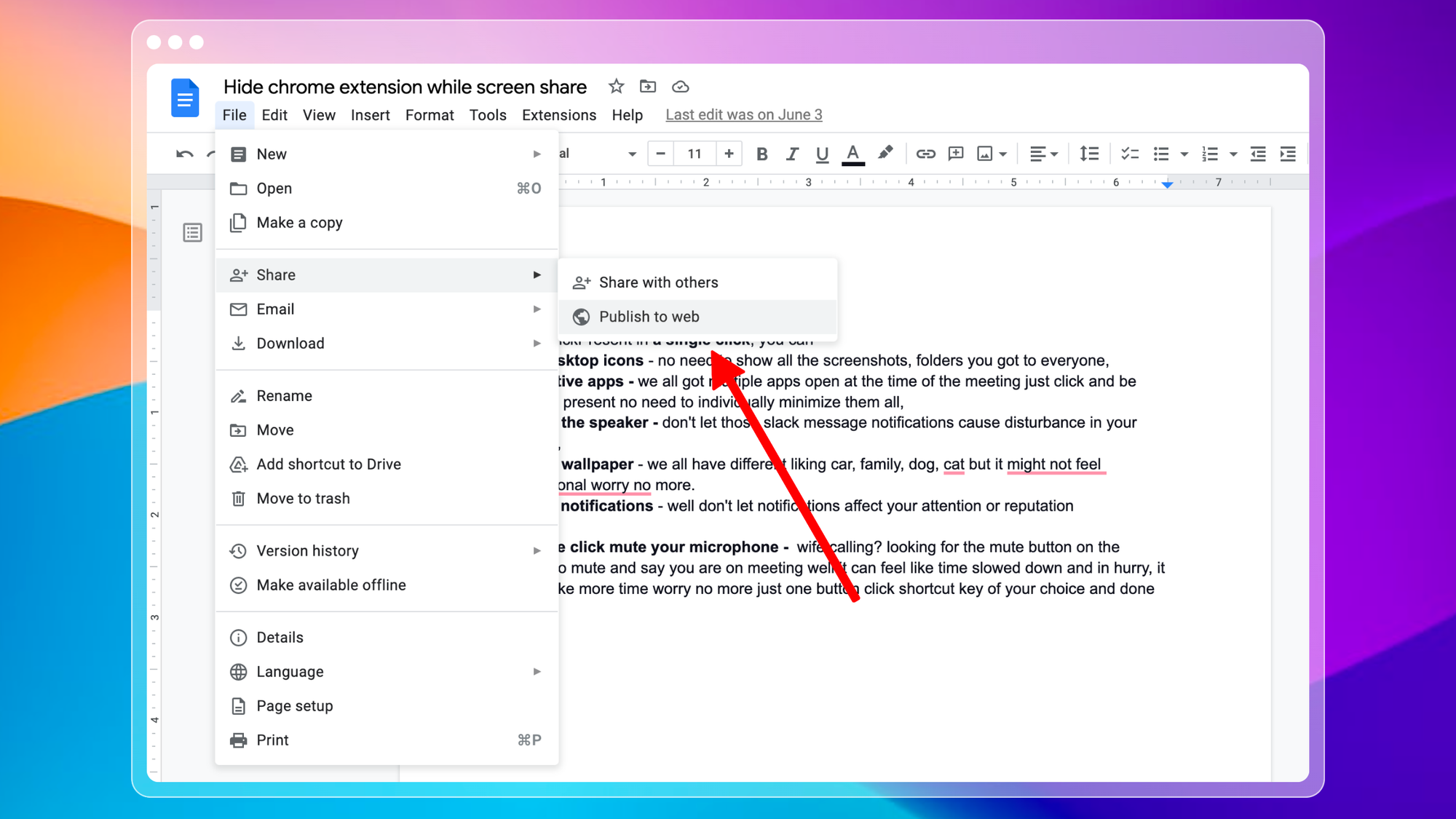
Copy the url and open it in new tab
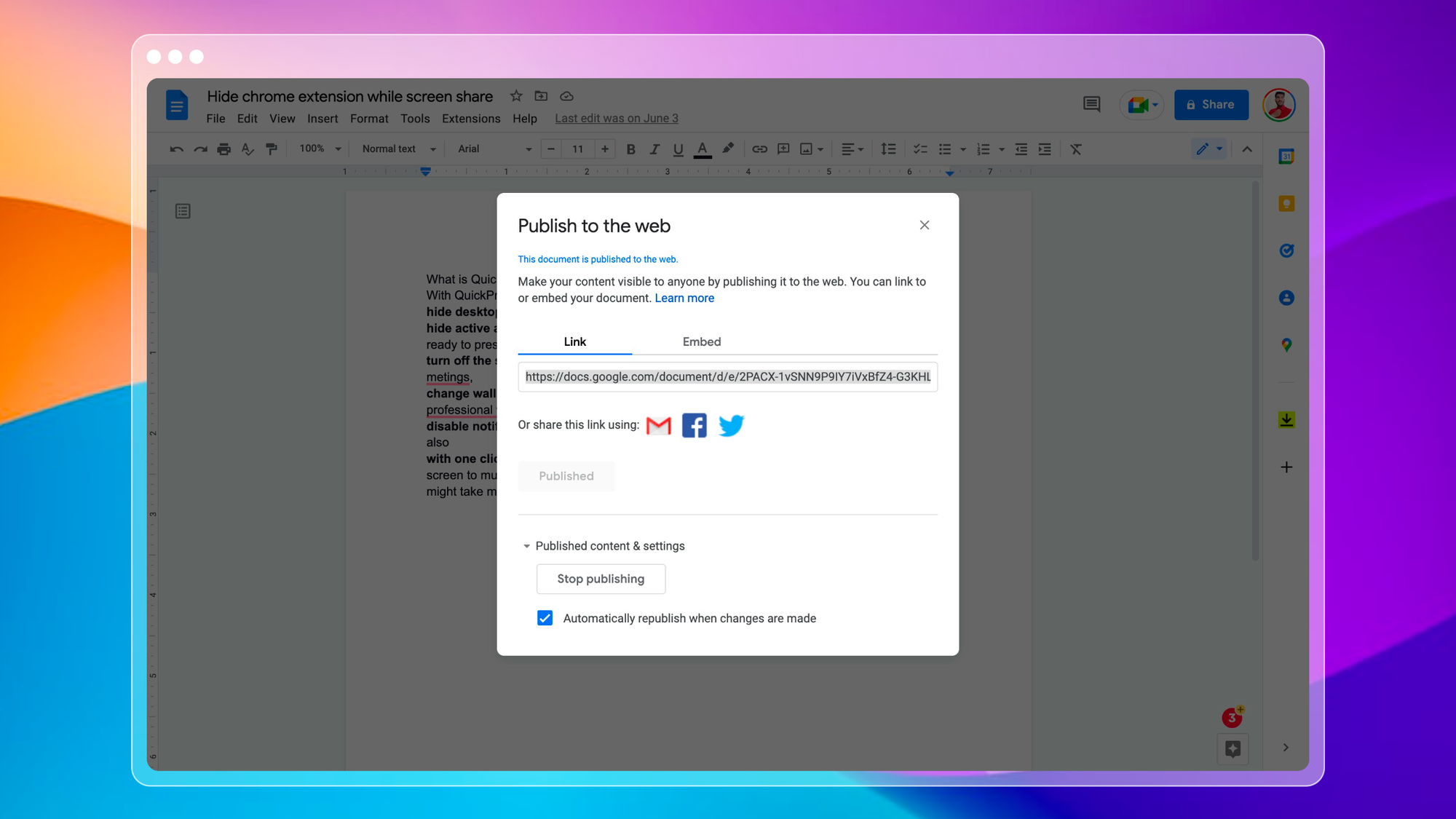
Now here you can use click to blur or blur area or even blur highlighted text
Summary:
Sharing knowledge is important but what about sharing knowledge with a video. There are many screen sharing software available for both Windows and Mac. Some are free, some are paid and some are even open source. And there are 2 types of screen sharing apps, first one is where you record screen and the second one is where you share screen live. Today we will focus on screen recording.
Tip: In recording screen sharing video it can be time consuming to do blur afterwards, To solve that problem i have build following application which you must checkout 👇
- Blurweb App: It helps hide anything on webpage with single click, hide a sepecific text segment, or just draw a rectangle and it will hide what ever below it while sticking at the same place
- BlurScreen App: It helps hide anything on screen just draw a rectangle and it will hide what ever below it while sticking at the same place
- QuickPresent App: Single click worry free screenshare, this hides the app icons, changes wallpaper, turn of notification and more..
