Crafting a perfect photo involves eliminating distractions, focusing on the subject. The surge of apps for blurring elements simplifies this process. In this article, we'll delve into leading apps that effortlessly blur backgrounds, transforming your photos and directing focus to the essence.
Apps to Blur Things Out of Pictures:
Blurweb.app: Effortless Browser Extension
Link: https://www.blurweb.app/
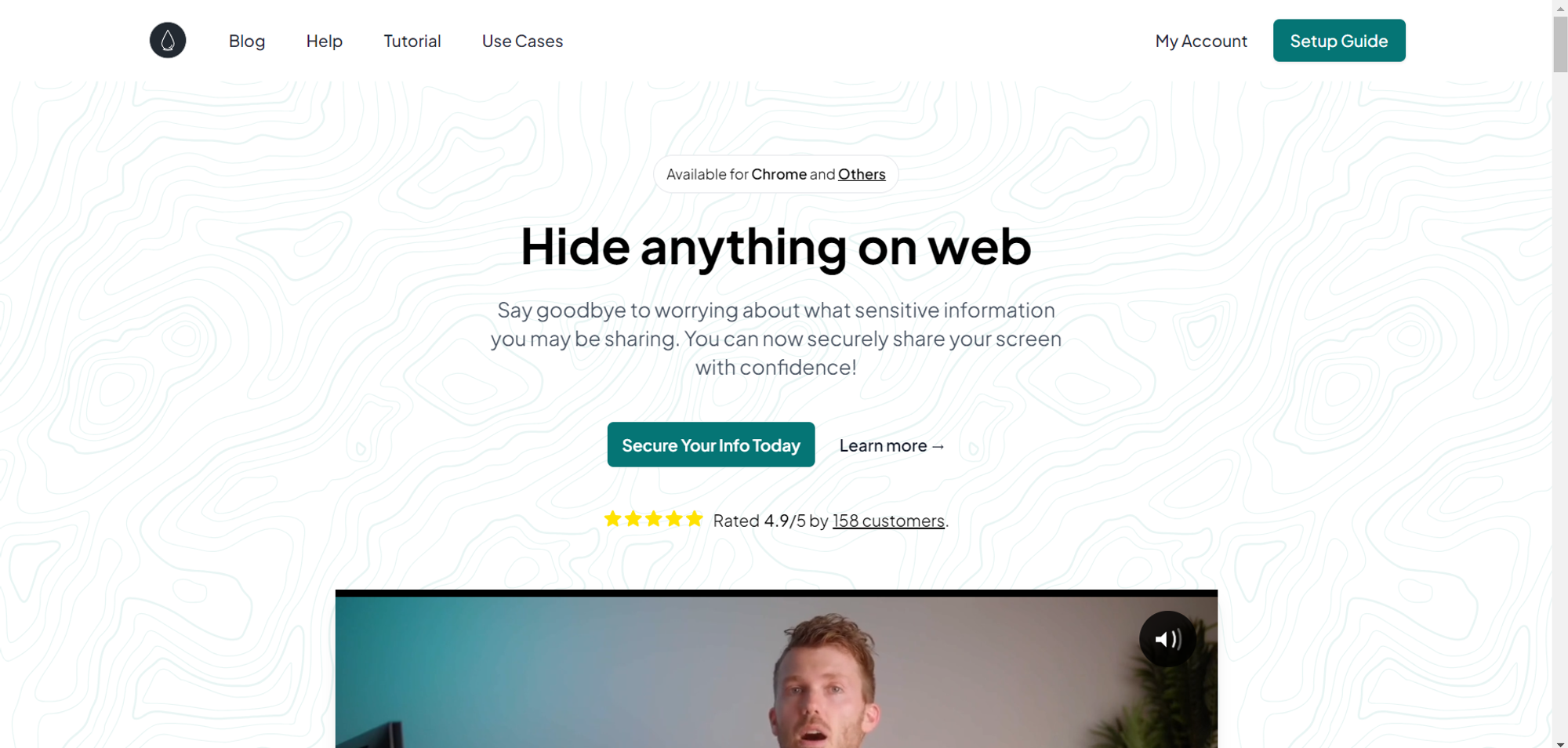
- Advantages:
- Instant Blur: Quick solution for real-time blurring.
- User-Friendly Interface: Intuitive design for easy navigation.
- No Editing Required: Streamlines the process, saving time.
- Disadvantages:
- Limited to a browser extension, not a mobile app.
- Pricing:
- Personal: $2/month
- Professional: $3/month
- Team: $8/month
- Availability:
- As a browser extension, web application.
Snapseed: Crafting Bokeh Marvels
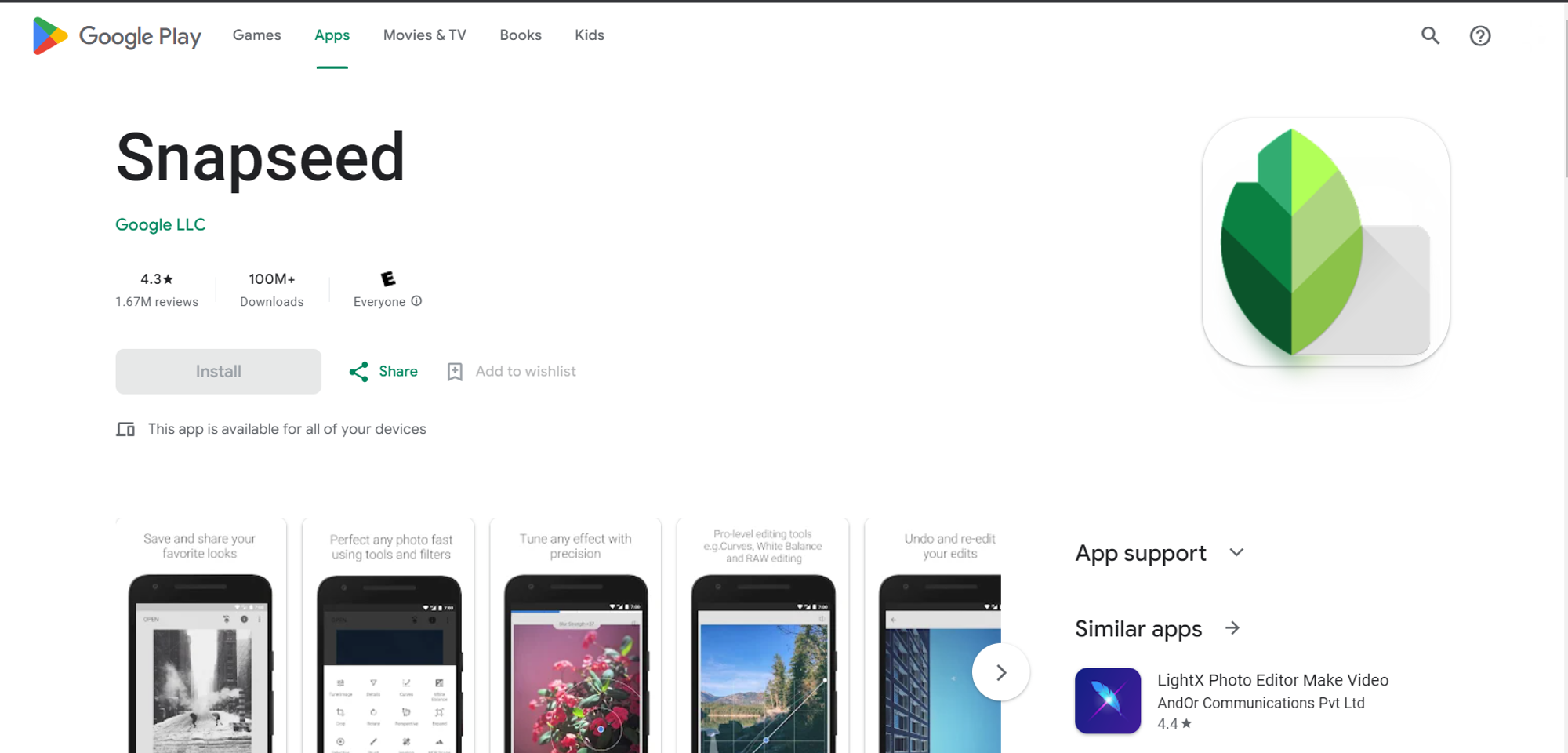
- Advantages:
- Lens Blur effect for stunning Bokeh lighting.
- Quality finish with Glamour Glow filter.
- User-friendly interface.
- Disadvantages:
- Limited brush options.
- Pricing:
- Free without hidden costs.
- Compatibility:
- Available on Android & iOS.
PicsArt: Seamless Background Blur
Link: https://picsart.com/
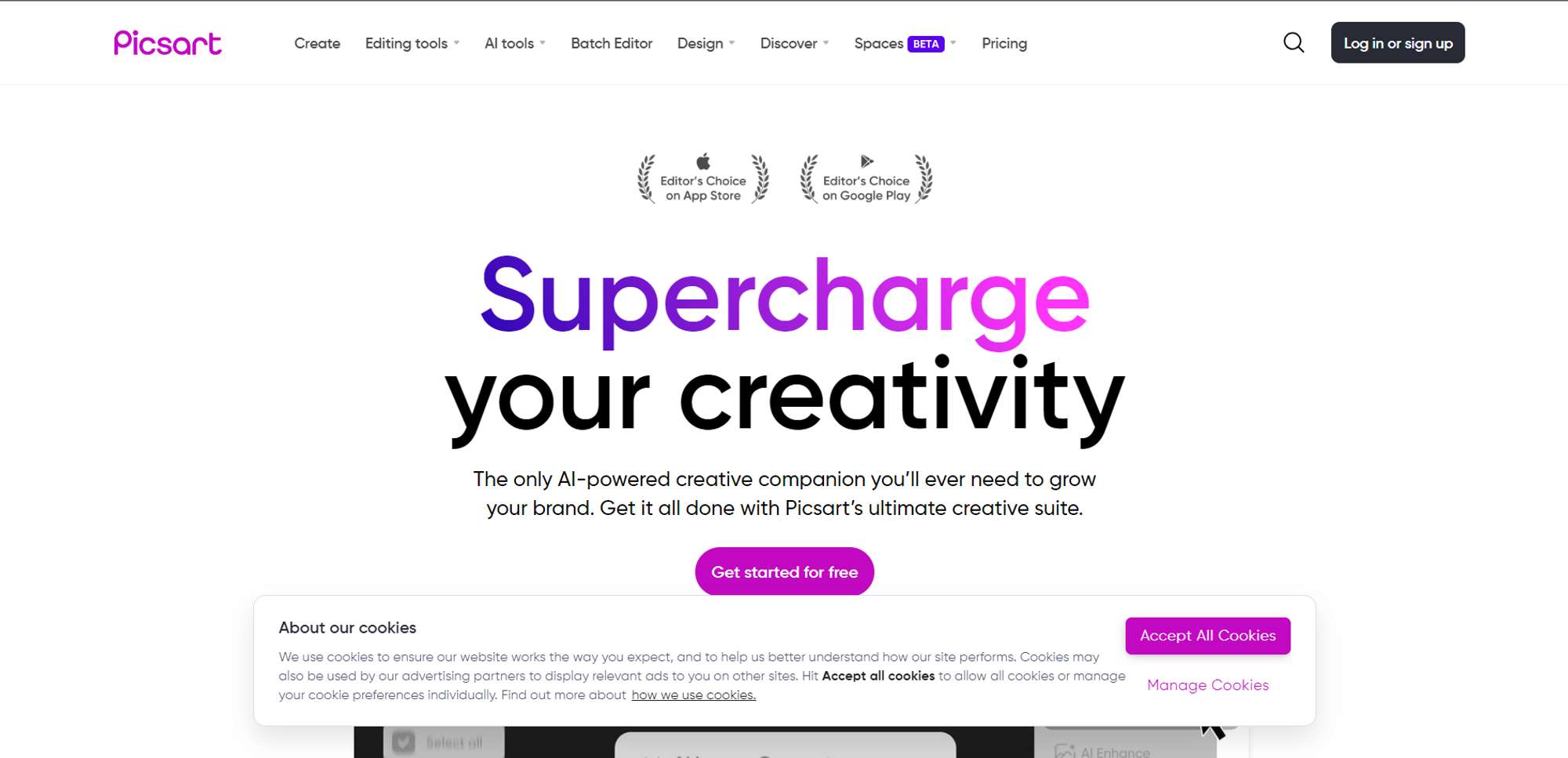
- Advantages:
- AI-powered blur effect for automatic background blurring.
- Smart selection tool for easy editing.
- Versatile photo editing with a range of filters.
- Disadvantages:
- May lack advanced customization.
- Pricing:
- Free with optional in-app purchases.
- Compatibility:
- Available on Android & iOS.
PhotoDirector: The Ultimate Background Blur App

- Advantages:
- AI Auto Select Tool for easy subject highlighting.
- Various blur types: soft focus, radial blur, and more.
- Customizable brushes for precise control.
- Multiple blur styles: Bokeh, vignette.
- Ad-free editing experience.
- Disadvantages:
- Limited to iOS/Android.
- Pricing:
- Free with no ads.
- Compatibility:
- Available on Android & iOS.
BlurScreen App for Seamless Screen Security
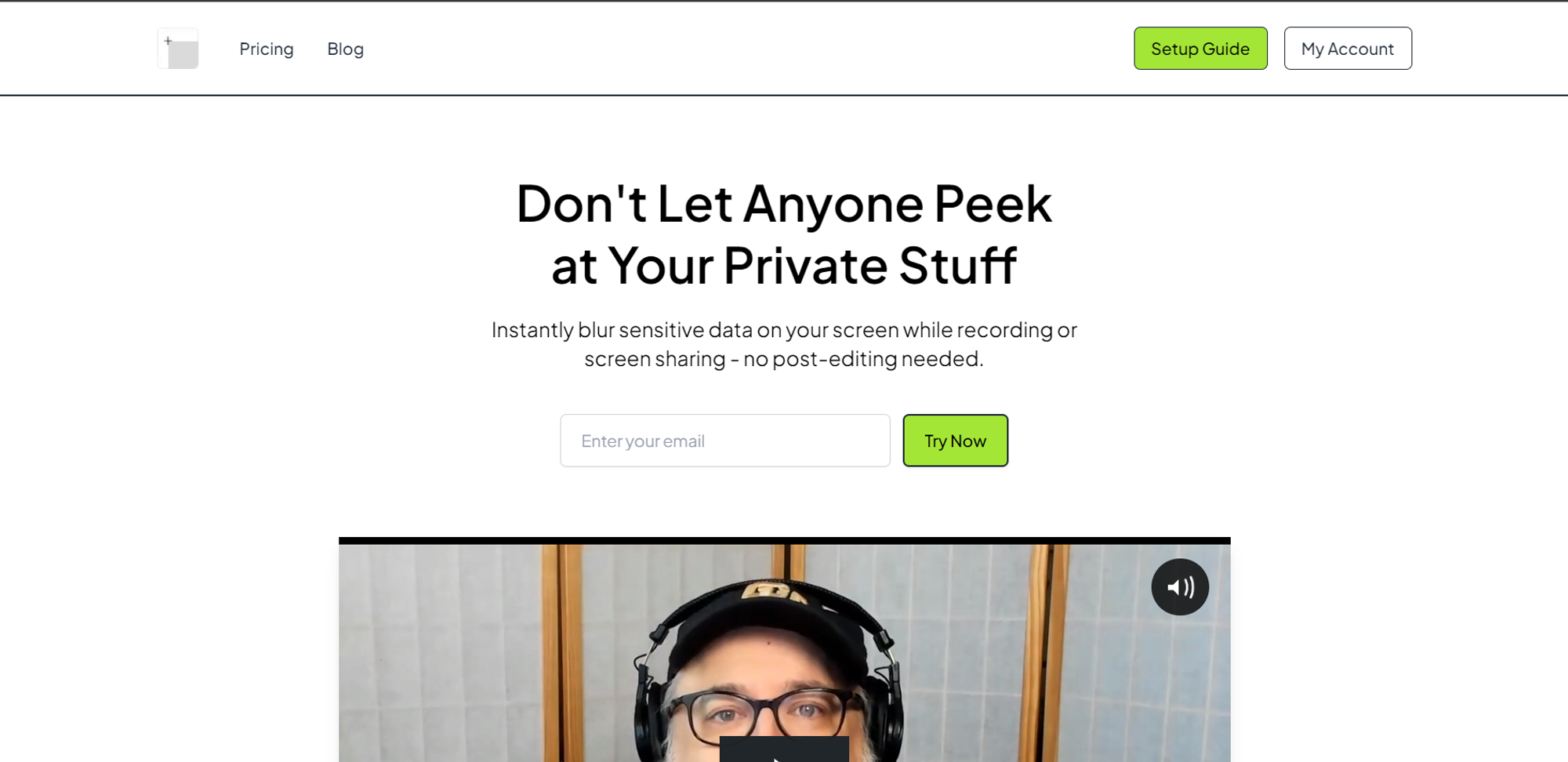
Advantages:
- Instant Privacy Assurance: BlurScreen App ensures real-time privacy by allowing users to draw a blur rectangle anywhere on the screen, instantly concealing sensitive information.
- Effortless Screen Security: No post-editing hassles. Users can blur anything on the screen seamlessly during screen shares, eliminating the need to edit videos afterward.
- Versatile Application: Tailored for content creators, course creators, and customer support, BlurScreen App offers a flexible solution applicable to various scenarios.
Disadvantages:
- Platform Limitations: As of now, BlurScreen App is available for Mac and Windows only, potentially limiting accessibility for users on other operating systems.
Pricing:
- Professional use $4/month
- Startup use $8/month
Conclusion:
Selecting the right app for blurring backgrounds depends on your needs. Whether PhotoDirector's comprehensive features, Snapseed's Bokeh effects, or PicsArt's automatic blur, these apps provide user-friendly interfaces and high-quality results. Experiment with each to elevate your photos.
FAQs
Q: Why is it important to hide sensitive information in images?
A: Concealing sensitive information in images is crucial for safeguarding privacy, preventing unauthorized access, and maintaining data confidentiality. It adds an extra layer of protection when sharing visual content.
Q: How does blurring sensitive information enhance online security?
A: Blurring sensitive information acts as a visual barrier, making it challenging for unauthorized individuals to decipher confidential details. This visual security measure helps protect against identity theft, data breaches, and other security risks.
Q: Can blurring sensitive information in images be beneficial for professional use?
A: Absolutely. Blurring sensitive information in professional settings, such as during screen sharing or tutorial recordings, ensures that confidential data remains secure. It also allows for effective communication without compromising privacy.
Other blogs:
- 5 Tips for Secure Screen Sharing: https://www.blurweb.app/blog/5-tips-for-secure-screen-sharing
- Check out Excelformulabot.com alternatives: https://www.blurweb.app/blog/excelformulabotcom alternatives
- How to Use Blurweb App: https://www.blurweb.app/blog/how-to-use-blurweb-app
