In the dynamic world of digital content creation, the ability to enhance and modify images is a valuable skill. For those seeking to add a touch of professionalism or artistic flair to their photos, free online blur tools come to the rescue. This blog explores fewsuch tools, delving into their advantages, disadvantages, and concluding with insights to help you make an informed choice.
blur tools online free in 2024
Fotor:
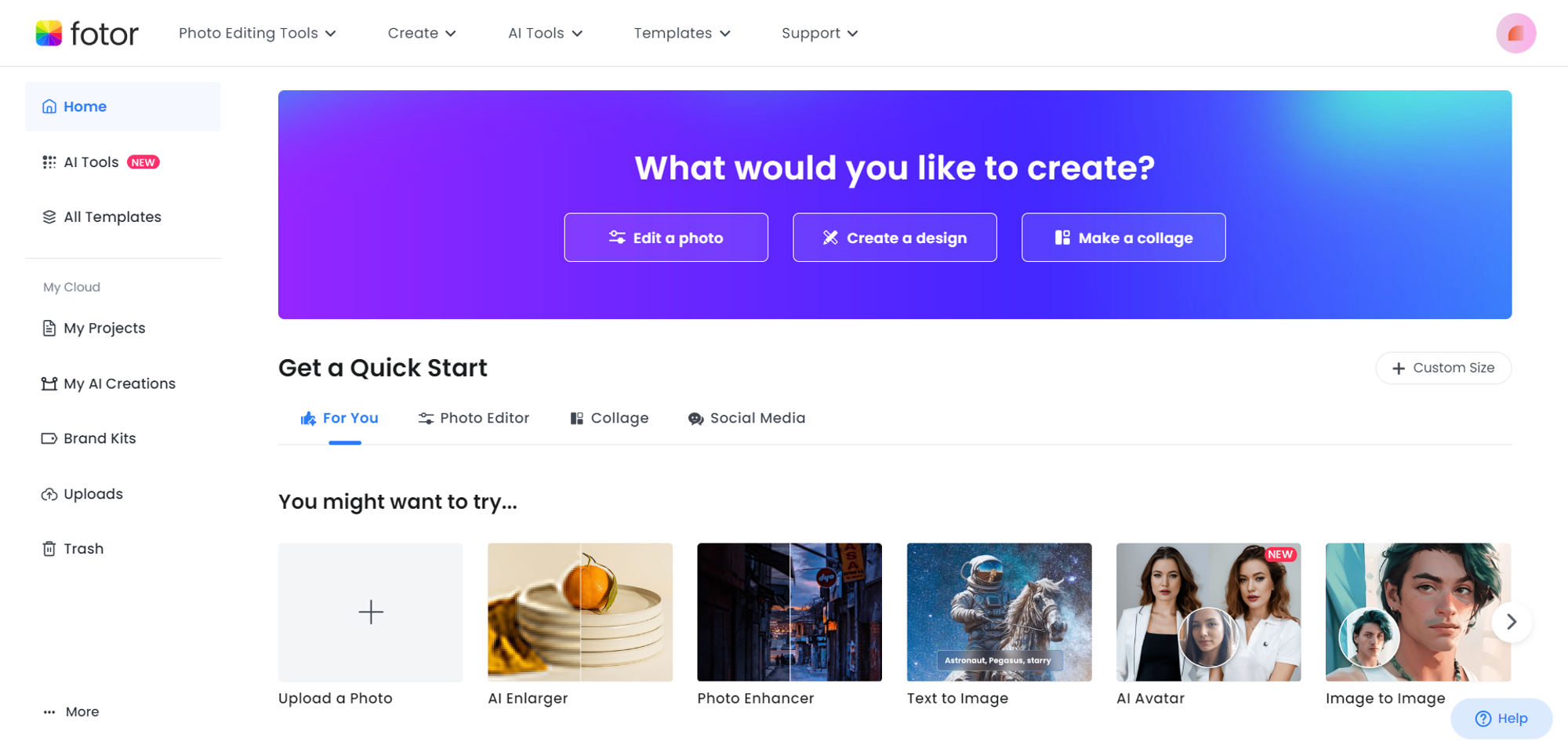
Link: https://www.fotor.com/
- Advantages:
- User-Friendly Interface: Fotor's intuitive design makes it accessible for beginners.
- Customizable Blur Intensity: Users can precisely control the strength of the blur effect.
- Disadvantages:
- Limited Advanced Editing Features: Fotor may lack the depth of features found in more advanced photo editors.
- Ads in the Free Version: While the app is free, advertisements might interrupt the editing experience.
Lunapic:

- Advantages:
- Various Blur Styles: Lunapic offers versatility with different styles of blur effects.
- No Account Required for Basic Features: Users can access basic features without the need for an account.
- Disadvantages:
- Limited Resolution for Free Users: The resolution for free users might be restricted.
- Cluttered Interface: Some users may find the interface a bit cluttered.
Pixlr:
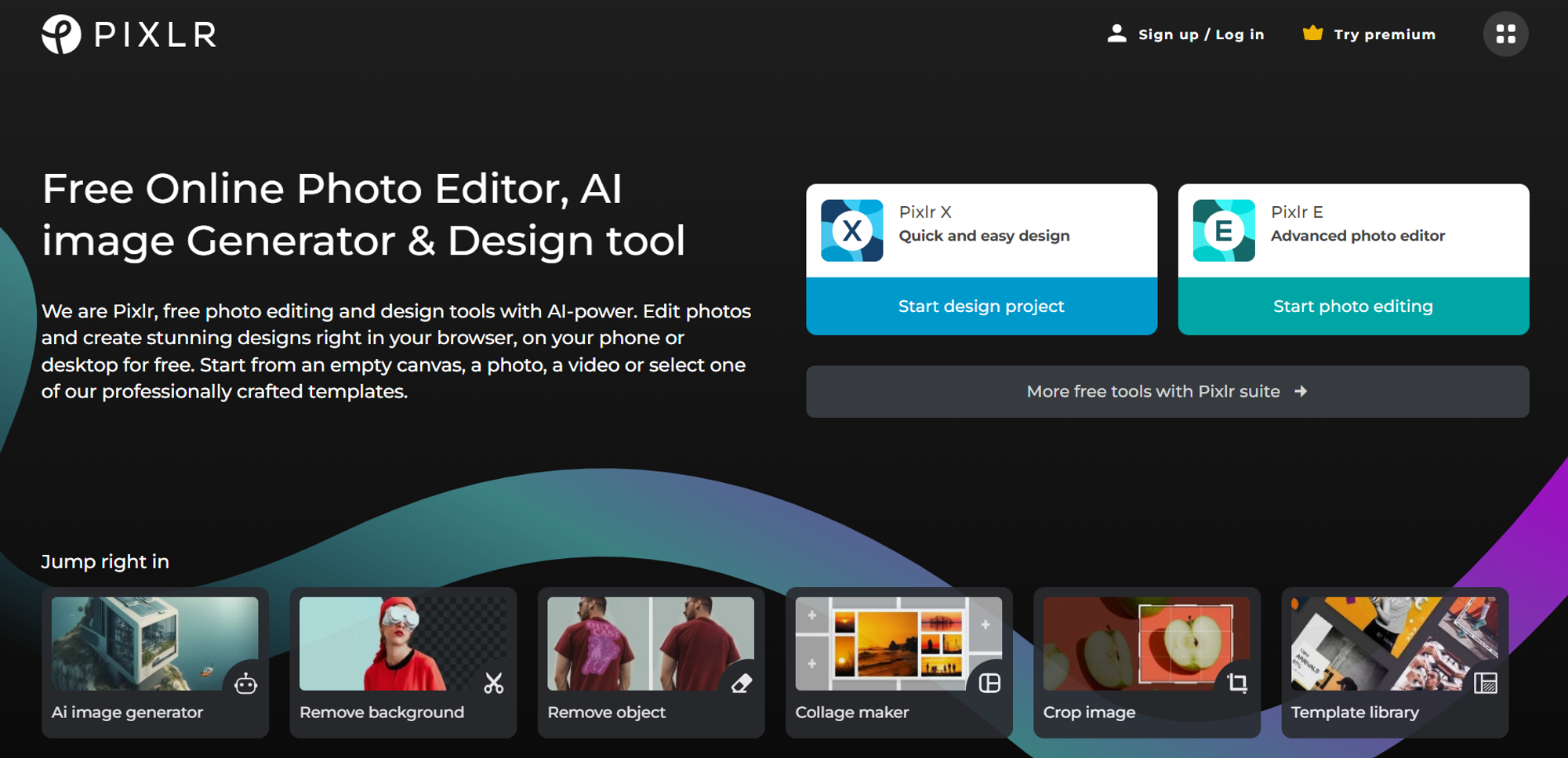
Link: https://pixlr.com/
- Advantages:
- Robust Editing Features: Pixlr offers a comprehensive set of editing tools.
- Advanced Blur Customization: Users have the flexibility to customize blur effects extensively.
- Disadvantages:
- Learning Curve for New Users: It may take some time for new users to familiarize themselves with the interface.
- Watermark on Free Version: The free version may include watermarks on edited images.
Befunky:
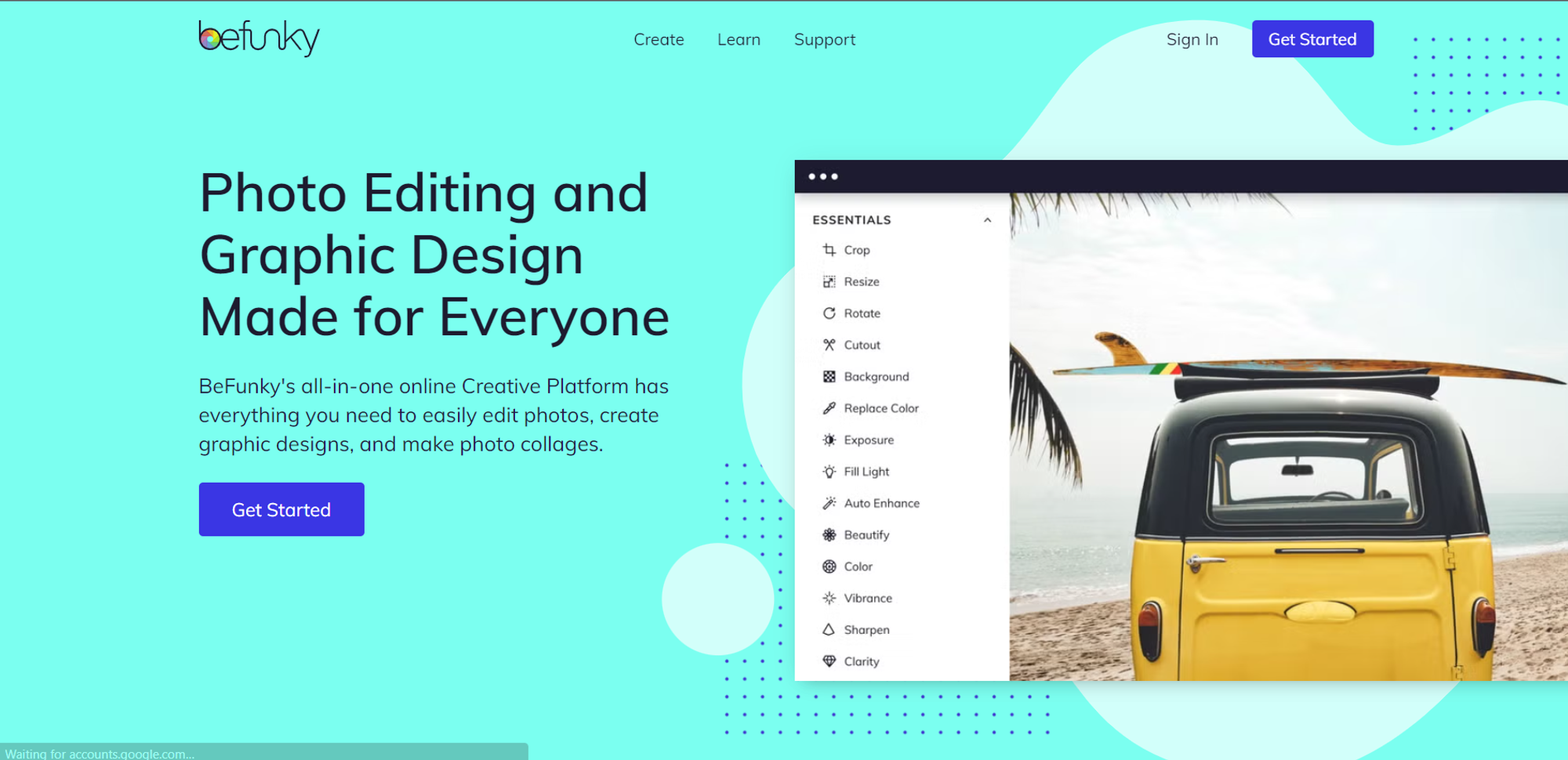
Link: https://www.befunky.com/
- Advantages:
- Intuitive Interface: Befunky boasts an interface that is easy to navigate.
- Easy-to-Use Blur Tool: The blur tool is straightforward and user-friendly.
- Disadvantages:
- Limited High-End Features: Users looking for advanced features may find Befunky lacking.
- Some Effects Are Premium: Certain effects may be available only in the premium version.
Photopea:

- Advantages:
- Advanced Editing Capabilities: Photopea provides features comparable to professional editing software.
- Photoshop-Like Features: Users familiar with Photoshop will find Photopea's features comfortable.
- Disadvantages:
- Steeper Learning Curve: The learning curve may be steep for those new to advanced photo editing.
- May Be Overwhelming for Beginners: Beginners might find the plethora of features overwhelming.
FAQs
Q: Are these online blur tools genuinely free to use?
A: Yes, all the mentioned tools offer free versions with basic features. Some may have premium options for advanced functionalities.
Q: Can I use these tools on both Windows and Mac platforms?
A: Absolutely. These online tools are typically browser-based, making them compatible with various operating systems.
Q: Are there any restrictions on the resolution of the blurred images in the free versions?
A: Some tools, like Lunapic, may limit the resolution for free users. It's advisable to check each tool's specifications for resolution constraints.
Other blogs:
- 5 Tips for Secure Screen Sharing: https://www.blurweb.app/blog/5-tips-for-secure-screen-sharing
- Check out Excelformulabot.com alternatives: https://www.blurweb.app/blog/excelformulabotcom alternatives
- How to Use Blurweb App: https://www.blurweb.app/blog/how-to-use-blurweb-app
