In the dynamic world of photography, the ability to selectively blur backgrounds or emphasize specific elements is a coveted skill. Fortunately, the app market is teeming with options to help you achieve professional-looking results. In this guide, we'll explore the top photo blur apps of 2024, focusing on four standout applications that cater to diverse preferences and operating systems.
Best Photo Blur Apps of 2024
1. Bokeh Lens: Crafting Artistic Blurs (iOS)
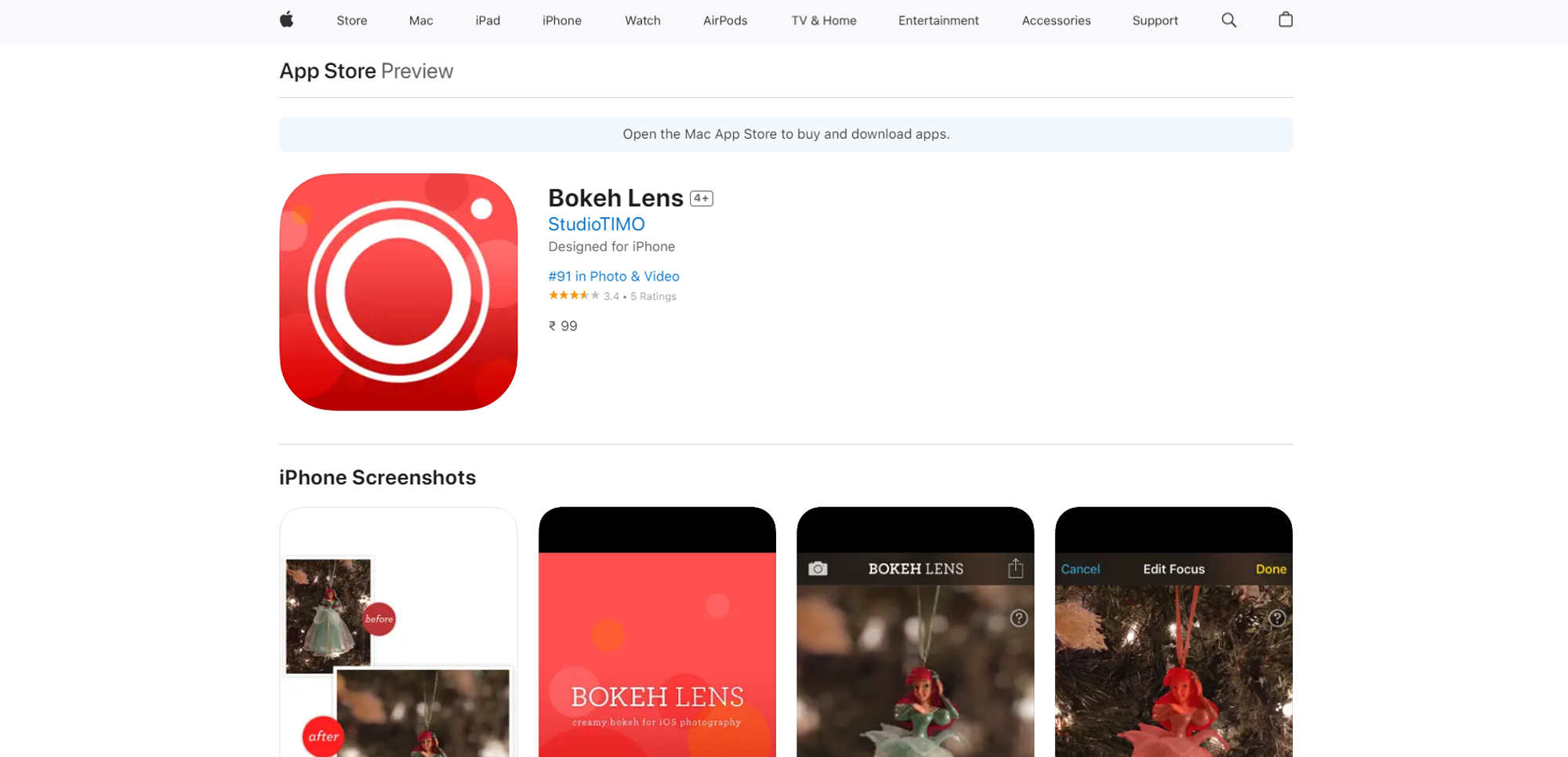
Advantages:
- Affordable at just $0.99.
- Manual area selection with multiple zoom options.
- Easy-to-use interface for quick edits.
- Suitable for iOS users seeking a bokeh effect or blurred background.
Disadvantages:
- Limited to iOS, excluding Android users.
- Manual selection might require precision for optimal results.
2. AfterFocus: Precision Blurring for Android and iOS
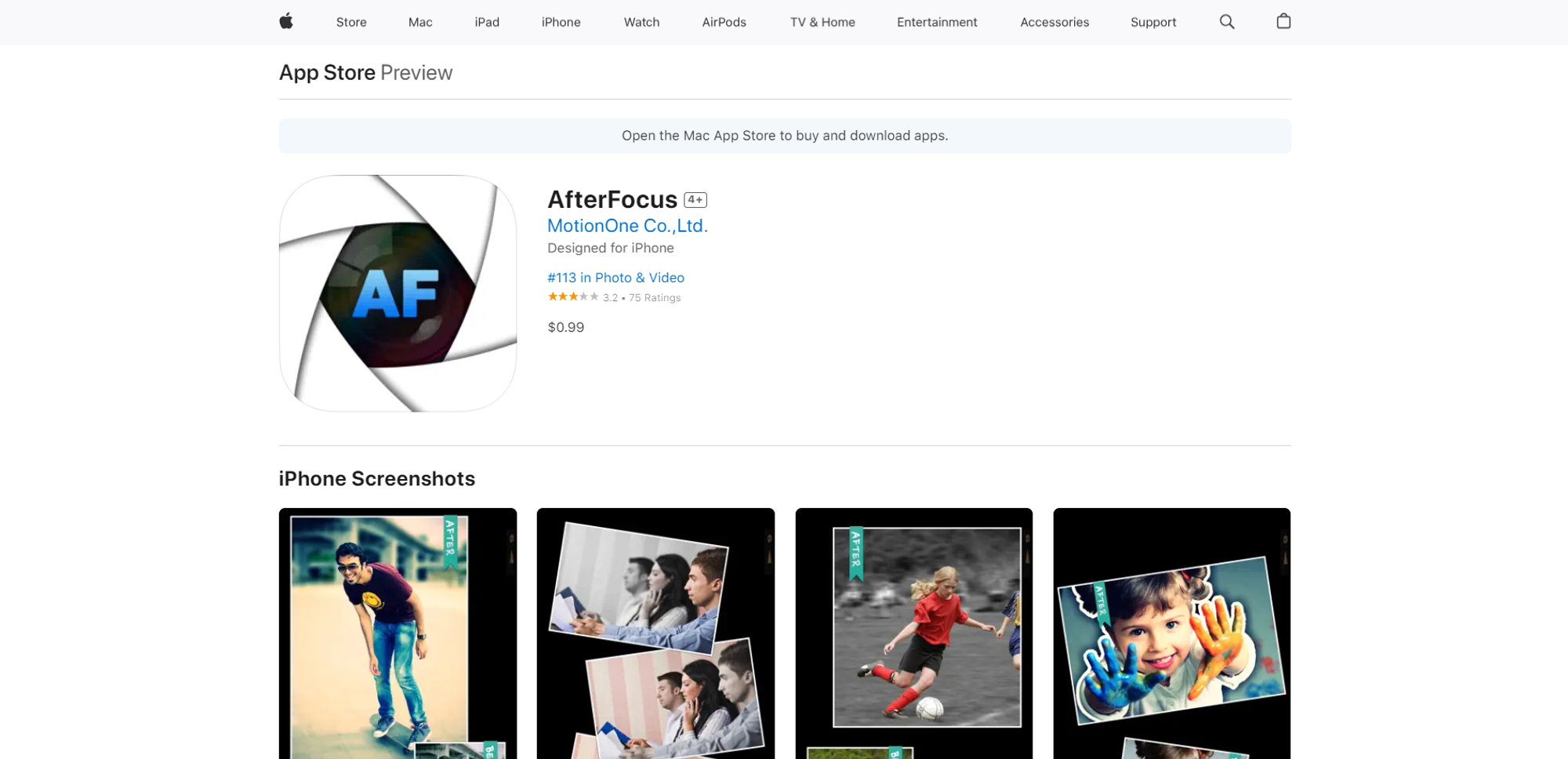
Advantages:
- Cost-effective with a $0.99 price tag.
- Background blur customization with fast sharing options.
- Available for both Android and iOS devices.
- User-friendly interface for quick and efficient edits.
Disadvantages:
- Limited to mobile devices, not suitable for desktop editing.
- In-app purchases might be required for additional features.
3. Snapseed: The All-in-One Editing Powerhouse
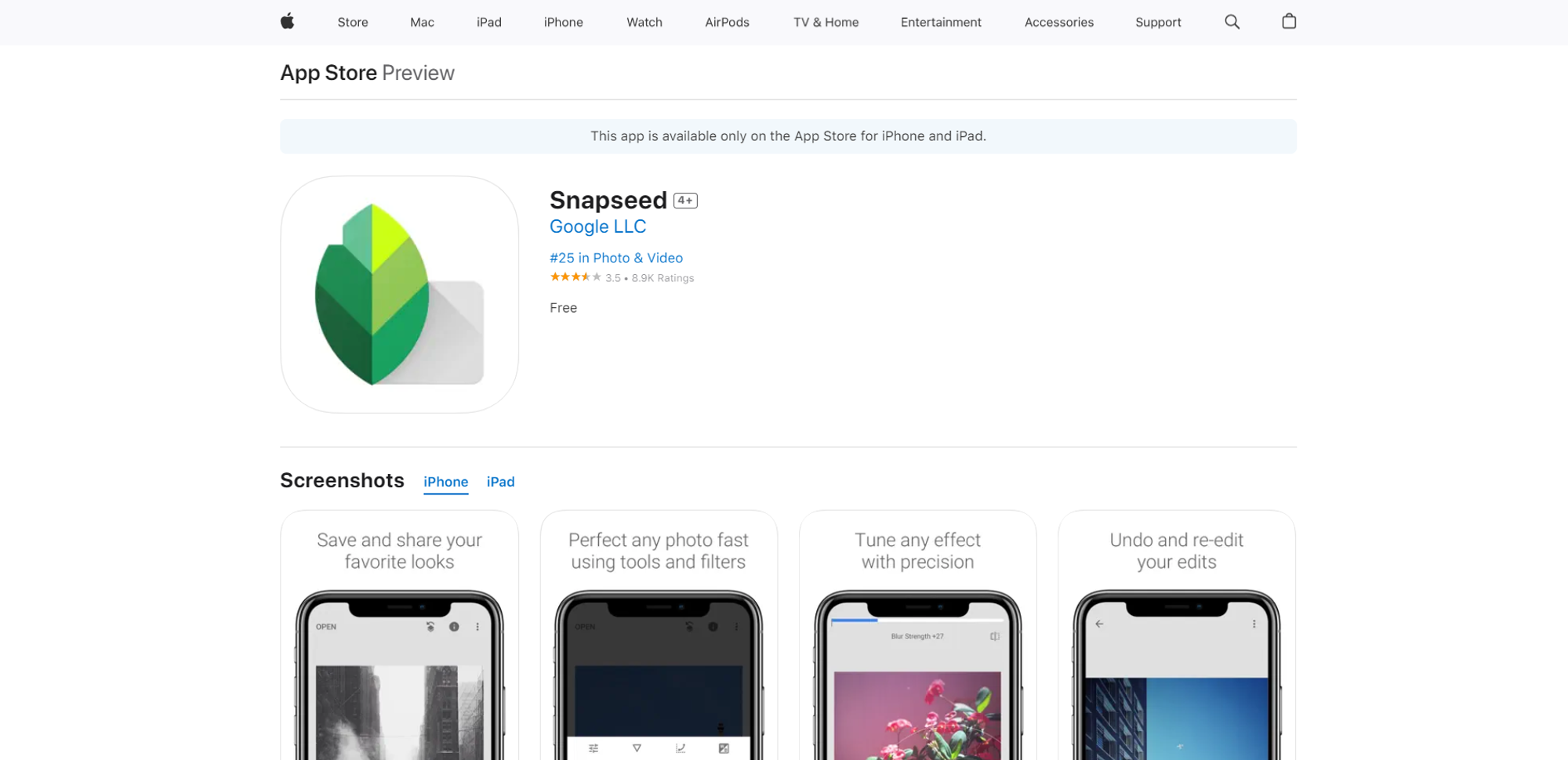
Advantages:
- Free to download and use.
- Professional photo-editing software with 29 tools.
- Offers a wide range of filters and special effects.
- Developed by Google for Android and iOS users.
Disadvantages:
- Might be overwhelming for users seeking only a blur feature.
- Steeper learning curve compared to simpler apps.
4. Pixlr Express: Versatile Editing for Every Moment
Link: https://pixlr.com/
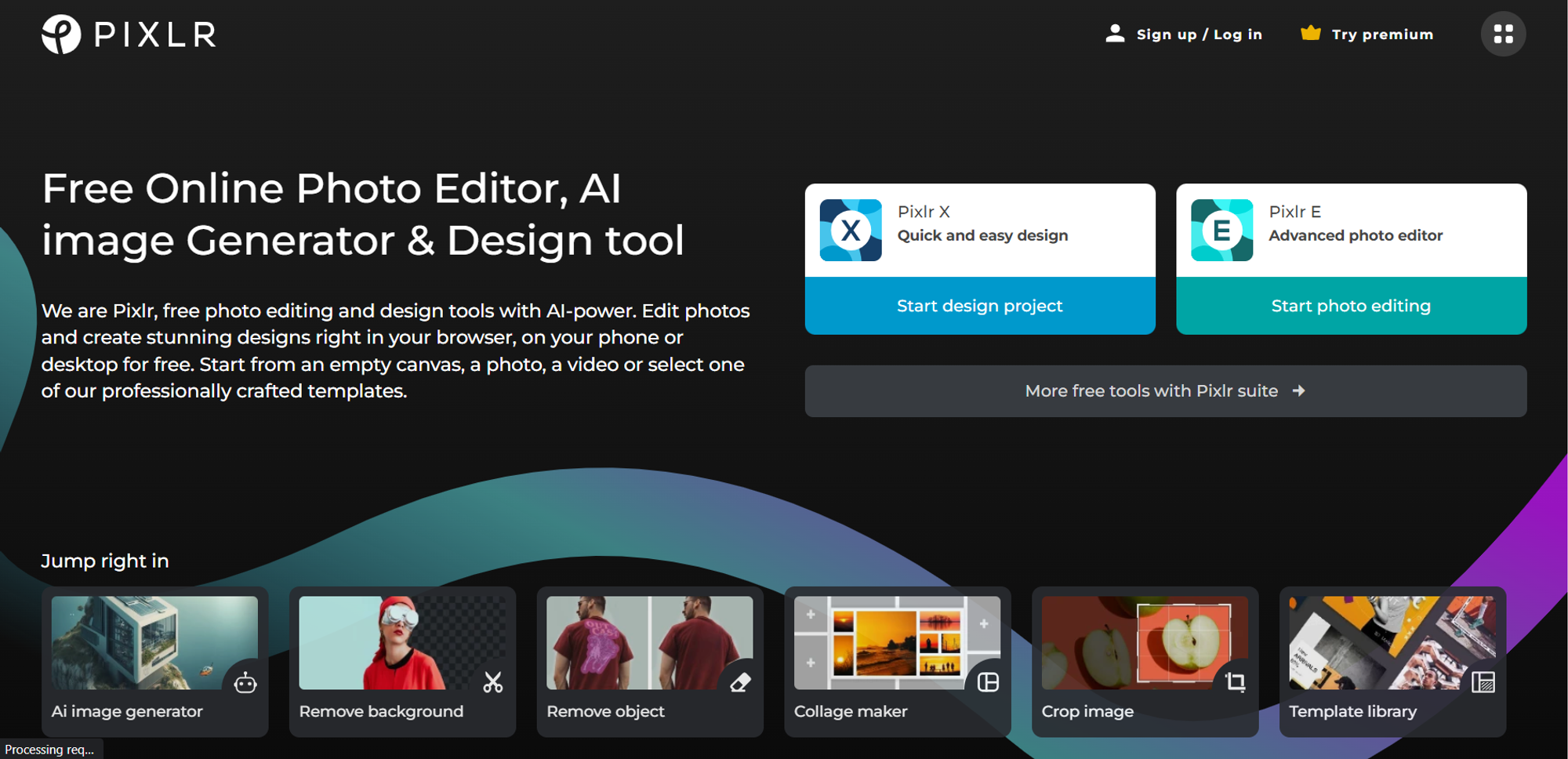
Advantages:
- Free to download and use.
- Over 2 million combinations of effects, overlays, and filters.
- Suitable for Android and iOS users.
- Seamless social media sharing options.
Disadvantages:
- May lack some advanced features for professional photographers.
- Some users might find the interface overwhelming initially.
5. Blurweb.app: Real-time Blurring for Seamless Security
Link: https://www.blurweb.app/
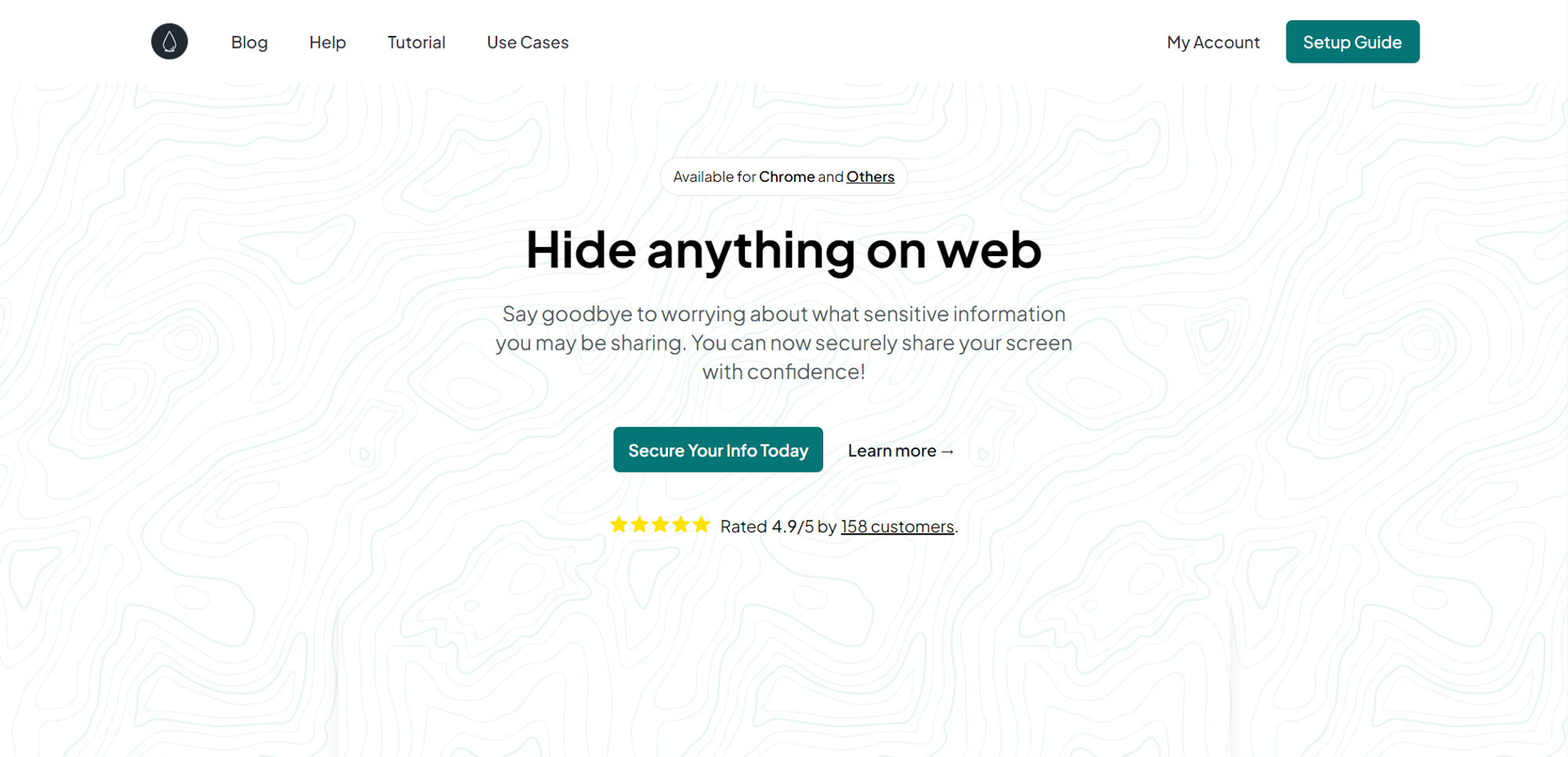
Advantages:
- Instant Real-time Blurring: Blurweb.app stands out for its ability to swiftly and effectively blur sensitive information in real-time.
- User-Friendly Interface: The app boasts a user-friendly interface designed for individuals with varying technical expertise.
Disadvantages:
- Browser Extension Only: As of now, Blurweb.app is available exclusively as a browser extension.
- Subscription Costs: Users looking to unlock the full potential of the app will need to subscribe to a monthly plan.
Conclusion:
Choosing the right photo blur app depends on your preferences, device, and the level of control you seek over your edits. Whether you opt for the simplicity of Bokeh Lens, precision of AfterFocus, all-in-one power of Snapseed, or the versatility of Pixlr Express, these apps empower you to transform your photos into visually stunning masterpieces.
FAQs:
- Are these apps suitable for professional photographers?
While some apps cater to casual users, others like Snapseed offer professional-grade editing tools. Choose based on your specific needs.
- Do these apps support both iOS and Android?
Bokeh Lens and Snapseed are available for both iOS and Android, providing cross-platform functionality. Check individual app details for compatibility.
- Are there free alternatives with similar features?
Yes, Pixlr Express and Snapseed offer robust features for free. Users can explore advanced options through in-app purchases or premium versions of some apps.
Other blogs:
Best Blur Background Apps in 2023 (iOS, Android): https://www.blurweb.app/blog/best-blur-background-apps-in-2023-(ios-android)
Top 3 Video Editing Apps in 2024: https://www.blurweb.app/blog/top-3-video-editing-apps-in-2024
Best top free blurring apps in 2024: https://www.blurweb.app/blog/best-top-free-blurring-apps-in-2024
