Have a peace of mind when screen sharing and save time from post production video editing.
$67pay once use forever
$127pay once use forever
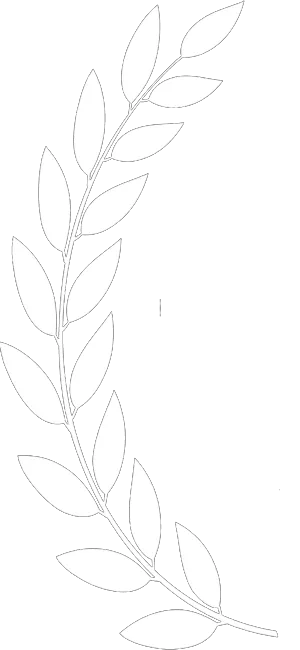


“I do a lot of tutorials and had to blur sensitive information by editing videos. It was taking a lot of Now I save ton of time by clicking blur with BlurWeb app. So many hours saved. Thank you so much Sanskar.“
“Must have extension if you make videos or share screenshots This is what I was missing for many years, it was a pain to take a screenshot and then blur the parts I do not want others to see. Such a simple, nice idea but extremely useful. Highly recommended.“
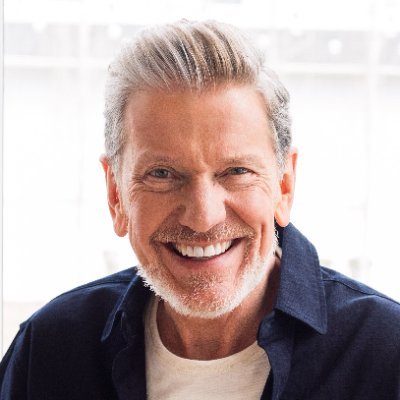
“This does exactly what it says it will do. This is the extension you didn't know you needed. I'm using it a lot for YouTube videos, livestreams, and client presentations. “
You can manage your subscription at https://billing.stripe.com/p/login/6oEcNQeaS5Whek0288, cancel anytime. or click the link in support section in footer
blurweb.app is developed and tested to work on Chrome , Firefox , Safari , Edge , Opera . It will work on all Chromium-based browsers. Safari coming soon.
Each license is limited to 3 simultaneous activations on browsers either the same device or multiple - which can be easily deactivated and activated again by yourself on blurweb.app/my-account anytime.
Definitely! we are realising updates on a regular basis you can check it at blurweb.app updates.
Yes blurweb app works with Microsoft Team, Google Meet, Zoom, Loom and others. Since it hides the info on the webpage so which even software you use to screen share blurweb app will work.
Blurweb requires access data for all websites to be able to add the blur but we do not store any data, even the data for keep blur is saved in your local storage and we save only the domain and the position of the element not the content.
No, we do not collect any data. We only save the domain and the position of the element not the content.
Make sure to click on keep blur 💾 icon first then blur element or blur area, if not working still then send me a mail at sanskar@blurweb.app .
No, that is not something a browser extension can control. Hence we made sperate app for this called blurscreen.app
Send a mail at sanskar@blurweb.app and we'll be happy to help you 🙌